Project Time
Development:
Modeling
Cube in Maya: 15
minutes
Textures
in Photoshop: 2
hours
Rendering
Cubes in Maya: 40
minutes
Research
and lecture review: 70
minutes
Developing
materials in UE4: 75
minutes
UE4
cube environment scene development: 4
hours
This
is an interest assignment looking into continuing our weekly 3D and 2D software
creation experience utilizing Maya 2016, Photoshop, and the Unreal Engine. I
created another beveled cube in Maya, similar to the last assignment. But this
time I laid out the cube’s UVs in Maya’s UV editor. I exported that UV data
into Photoshop, where I started created small pixelated textures for setting the
Minecraft-ish art style look of the cubes in UE4. I applied the textures to
material editors that change aspects of the textures reflected in engine. I
also moved, rotated, and scaled the cubes in these scenes.


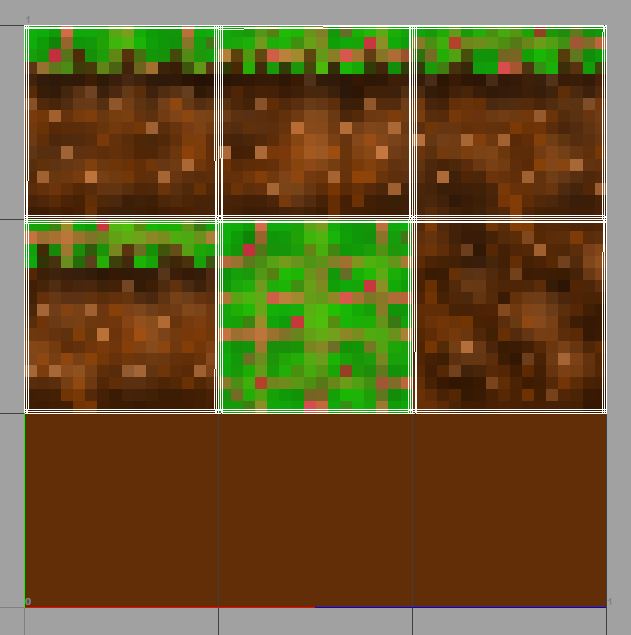








I like the action that you have made in your piece, it does feel a little odd that you have a tank made out of grass, stone and water. I would have made a new block for those parts. I like your shapes, watch out for the filtered textures when making the Minecraft look.
ReplyDelete